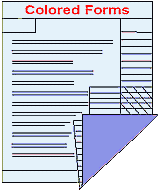The PCman Website
Colored Forms Creator, you have to start at the form.
You may create as many colored form elements as you need. Copy and Paste the elements into your page between the form tags either the ones generated here or existing ones in your page.
Press the "Select All" button in the program then right-click the highlighted text and select "Copy" to copy it so you can paste it into you page.
Look at our form on the start page to get an idea about how to layout and label your forms.
Enter your preset values for all colored forms creator elements and labels for the Options in the Drop Down List Box. There you can enter the selection choices.
The first space for value is the actual data you are selecting, the label is what the form user will read on the page.
Use the top box "A" for all except the Drop Down List Box, for that use 1-15. You can have up to 15 selections.