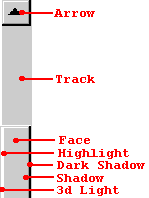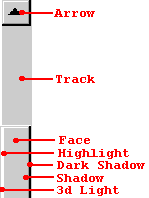Your source for fun, free games-web tools-freeware
Myspace Colored Scrollbars Codes For Your Profile
Myspace Colored Scrollbars Codes to change the look of your profile, we show you how to customize the colors of your colored scrollbars and add it to your myspace profile using the codes.
With our easy to understand tutorial you will know how to add colored scrollbars code to your myspace profile. We give you the free
colored scrollbars codes and the myspace color codes to customize your scroll bars, then you can simply paste into your profile.
When creating colored scrollbars for your profile you can choose any color for those colored scrollbars, we have popular
myspace color codes (opens into next window) that you can use along with any of these colored scrollbars codes.
How to use Colored Scrollbars Codes
Where you see the placeholder
COLOR enter a color code.
Then paste your completed code into your "About Me" section.
Myspace Colored Scrollbars Codes
Plug in these
myspace color codes for your desired colors.
Paste it into your About Me section.
Don't remove or replace anything else. If you make a mistake click the Reset button.