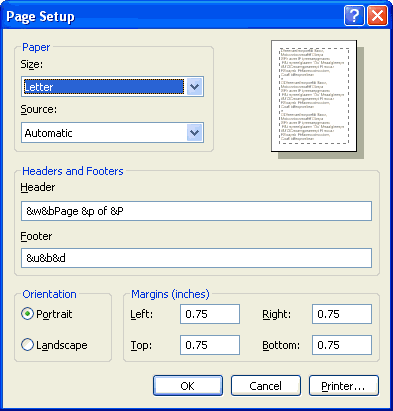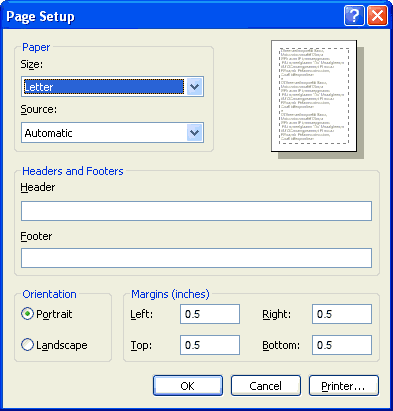Your source for free career building tools and freeware
Business Card Printing Tips
Remove the Date, Time, URL in Internet Explorer
Business Card Printing Tips simple instructions showing how you can print in internet explorer with no margins, the time, date, web address URL or page numbers. You remove codes to customize the headers and footers to print your
pages as you wish them to be printed. There are simple instructions complete with pictures and a chart of special codes for the page setup. Get Free Professionally Printed Cards
Remove the Header and Footer Codes and Set Margins
- In Internet Explorer go to File, then Page Setup, find the section labeled Headers and Footers.
- So you can return it to its original state copy down on a piece of paper the characters listed under the Header and Footer fields.
Then, delete all of the characters in the Header and Footer fields. See the first image below as an example of what you may find entered there.
- Next, you want to set the top and bottom margins to 0.5 and the left and right margins to 0.5 so that the cards can be printed from top to bottom and from the left edge to the right edge. Perforated business card paper usually has 0.5″ margins on all sides.
- That should do it, see the second image below as an example of how it should look when you are finished. If you don't set the margins correctly and you try
to print the cards, you will end up with the cards being down too low, or the cards cut off on the right side. You may need to experiment with the margin settings to match your choice of paper.
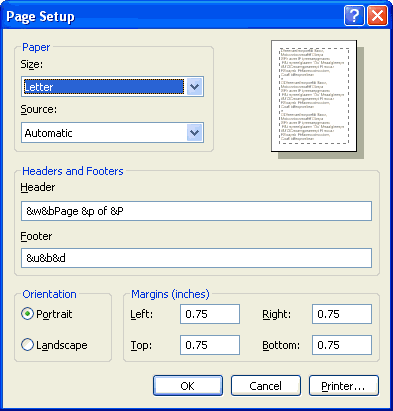
An example of what you may find in your page setup properties tab.
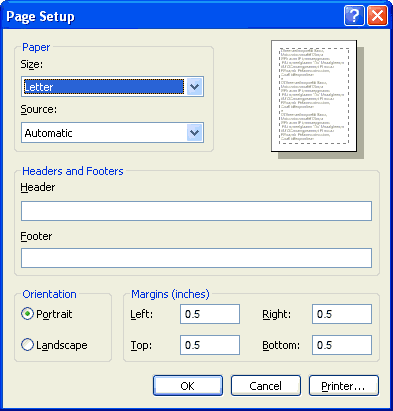
How it should look when you are finished.