Your source for fun, free games-services-software
The PCman's Free FormMail Form Generator
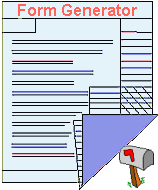
Free FormMail.pl Form Generator easily create your own email and order forms online with simple directions and examples. Copy the source code or download the completed page, choose colors, fields, more.
Use with Matt Wright's
FormMail.pl or FormMail. These free scripts are very common, simple to install (they come with directions) and easy to use, download them using the links provided. Many servers already have these scripts installed and all that you need are the forms to run them. Simple online email and order creator, download the source code or complete page.
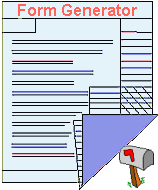 Free FormMail.pl Form Generator easily create your own email and order forms online with simple directions and examples. Copy the source code or download the completed page, choose colors, fields, more.
Use with Matt Wright's FormMail.pl or FormMail. These free scripts are very common, simple to install (they come with directions) and easy to use, download them using the links provided. Many servers already have these scripts installed and all that you need are the forms to run them. Simple online email and order creator, download the source code or complete page.
Free FormMail.pl Form Generator easily create your own email and order forms online with simple directions and examples. Copy the source code or download the completed page, choose colors, fields, more.
Use with Matt Wright's FormMail.pl or FormMail. These free scripts are very common, simple to install (they come with directions) and easy to use, download them using the links provided. Many servers already have these scripts installed and all that you need are the forms to run them. Simple online email and order creator, download the source code or complete page.