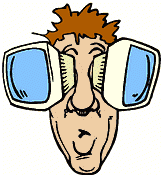Use the following links listed to view your site with the view port size of another browser. This test closely approximates the viewable window size in various browsers taking into account the menu/toolbars, status bar and scroll bar.
The view port size of each browser has been emulated for each browser choice. You will be able to see how much of the page is viewable in each browser at each resolution as your visitors will see it.
The test is to see how much is viewable without having to scroll up and down or sideways.
If the window is too big for your screen then drag it around by the Title Bar and use the scroll bar to scroll it up and down to see it better, or increase your screen resolution.
Applications that commonly use each resolution are shown.
If you have your browser set to open re-sized windows into a tab, you will not be able to achieve the effect we are trying to create.
Iphone = 320x480, 640x960
Ipad = 1024x768
Galaxy = 480x800
Computer 4:3 = 800x600, 1024x768
Computer 16:9 = 1280x720(720P), 1366x768, 1600x900, 1920x1080(1080P)
Computer 16:10 = 1440x900
Website Web Page
Screen Resolution Tester, please click the link to start at the main page.